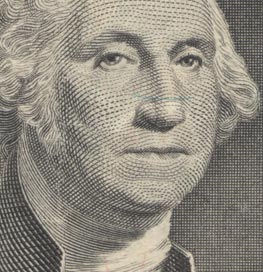Submit passport scan for ESTA application
a digital copy of the travellerʼs passport must be uploaded to apply for an ESTA. This measure was introduced to prevent erroneous applications. The passport copy must meet a number of conditions and can be uploaded directly online after completing the application form.
New condition for the ESTA
At the end of November 2022, U.S. Customs and Border Protection decided to introduce a new requirement for applying for an ESTA. Since then, every traveller must submit a scan or sharp photo of their passport in addition to filling in the online form. Just after the introduction of the new requirement, there were many technical problems, which caused a lot of inconvenience among travellers. However, the system has since been improved, the new measure has become much more streamlined.
Previous issues with invalid ESTAs
The reason for the new requirement to provide a passport copy is that US authorities used to receive a large number of applications with incorrect data. As immigration authorities' systems cannot check all data, in most cases these ESTA applications were still approved. However, an ESTA issued based on incorrect data is not valid and therefore cannot be used for travel to America. In the past, it happened daily that travellers only found out at the airport that their travel authorisation was not valid due to incorrect data, and thus they could not board their flight to America.
Passport inclusion to reduce errors
To reduce the amount of ESTA applications with errors in them, since November 2022, applicants must always submit a scan or photo of their passport with their application. This allows the system to check whether the data entered actually matches travellers' passport details. Since the introduction of this measure, significantly fewer invalid ESTAs have been issued and therefore fewer travellers encounter problems at the airport./p>
How to apply for an ESTA
Applying for an ESTA is quite easy. You simply need to fill in a digital form, pay the fee and submit a passport scan or photo. In addition, after completing the application, you will also need to agree to the ESTA Statement and answer some safety questions in the application form, among other things. You can complete the entire application process within a few minutes. On the application form, you will receive further information on the steps you must follow.
How to submit your passport image
Once you have completed the ESTA application form and paid the fee, you will be automatically redirected to a secure page where you can upload an image of your passport. You can submit the image of your passport in the following file formats: JPEG, JPG, PNG, GIF or BMP.
The image of your passport
To complete your application, you need to take a scan or a photograph of your passport. Make sure that it is only the information page of your passport. It should include the whole image of the page, properly cropped, and no part of it should be covered by objects or obstructed by fingers (be careful when you hold the page down to make a photograph). Make sure that the passport is sufficiently exposed so that all the information is clearly legible. In addition, make sure that no distracting reflections or overexposure can be seen.
Checking your data
After you fill in the application form and submit an image of your passport, your ESTA application will be checked for errors. The system checks to make sure all the information in the application form matches the data on your passport. If the information does not match, then the data on the form is automatically corrected based on the information in the passport. If there is any doubt, you will be contacted immediately so corrections can be made where necessary, and you can still receive the ESTA quickly. Should your submitted passport copy not meet the requirements, you will be asked to provide a better image. If the completed passport details are correct and the passport image meets the requirements, your ESTA application will be processed immediately.